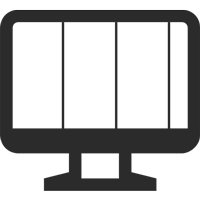How comically hard colour matching is
Have you ever got a print back from the printers and thought the colours were off? say overly bright or dark or with a bluish or yellow tone? Welcome to the world of colour calibration where you’re you’re about to find out how comically hard it is to match what you see on your screen to the printer.
Monitor calibration
Let’s assume there’s 2 monitors freshly off the factory production line and let’s assume they’re identical with no sample variation. One is left on it’s factory default setting and the other has it’s brightness/contrast/saturation settings adjusted to suit a user. You display the same image to both monitors and because they have different settings, they display a slightly different image, which one is right? Well, mostly likely neither.
So in order to fix this we need to calibrate a monitor. You can in theory get a set of colour reference cards such as a pantone sample guide and play around with your settings until you’re able to match the guide. However the easiest way is to buy a calibrator (such as the ones produced by Spyder or X-rite) which has your monitor flash a series a of reference colours at a spectrophotometer (which you hang in front of your monitor) and then adjusts your computer settings to match. It’s also worth pointing out that even calibrators are not perfect and it’s worthwhile to double check a pantone reference afterwards just to be sure.
Print output tweaking
So surely once we’ve calibrated our screens, when we send something to print, what we see is going to be what we get? In theory, yes but in practice it’s more complicated than that… The colour tones that monitors can reproduce and what printers can reproduce are not exactly the same, this is further complicated by the numerous different print processes each with their different limitations and even within the same print process, the differing media (paper) that can be used each also have their own characteristics, one might be better at reproducing skin tones and another might have higher contrast etc.
Bottom line is you can send the same file to two ever so slightly different printers and get different results. The only workaround is to tweak your output files to compensate for the quirks of a specific printer. This can sometimes only be done by having numerous test prints done in order to figure out the combination of tonal & exposure tweaks required to correct the quirks of said printer.
As you might imagine this is a level of finish & attention to detail that only professionals can offer, so when you buy prints from me rest assured they are going to be the best possible prints you can get.
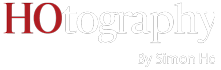 HOtography
HOtography